First, you need to download the correct version of Unity. Go to https://unity.com/releases/editor/archive and download Unity 2020.3.44f1. As the game is still in development this might change in the future.
Once Unity is installed you can then create a new project using Unity Hub

Then you can choose a name for your project in this example I've chosen "Wobbly Life Mod Test". Make sure you check that you are using the correct version of Unity and that 3D option is clicked.

Then press Create project.
The next step is to install our mod sdk into your Unity project.
You can find the SDK located in the games directory.
An easy way to get to your game directory is to go onto Steam and right click on Wobbly Life and hit properties.

Then it is as simple as clicking on "Local Files" and then clicking on "Browse..." this will take you to the game directory.

You should see a folder called "ModTools".

Inside the ModTools folder there is two files. One for Audio modding (Wobbly Life Fmod Package.fspackage) One for Game modding (Wobbly Life Mod Tools.unitypackage)

We will explore audio modding in another section but for now all you will need is Wobbly Life Mod Tools.unitypackage.
You should be able to double click on the Wobbly Life Mod Tools.unitypackage otherwise drag that into your open Unity project.
A prompt should appear asking you whether you would like to import it into your Unity project. Click Import!
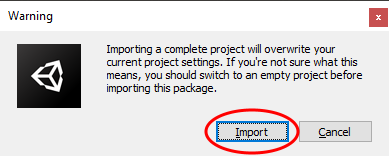
Then all you need to do hit hit "Import" on the bottom right. This will install all the bits you need to make a basic mod.

Great job! You are all ready to start making mods.
Read Creating a Mod on how to create your first mod!