The first thing you want to do is head back into your Unity project which has the mod SDK installed. If you haven't done this we suggest you look at Installing the SDK.
Once you are in your project you will want to go onto the toolbar and press "Mod Tools/Create/New Mod"

This will then bring up a window giving you the option to name your mod. For this example we have choosen the name "My First Mod"
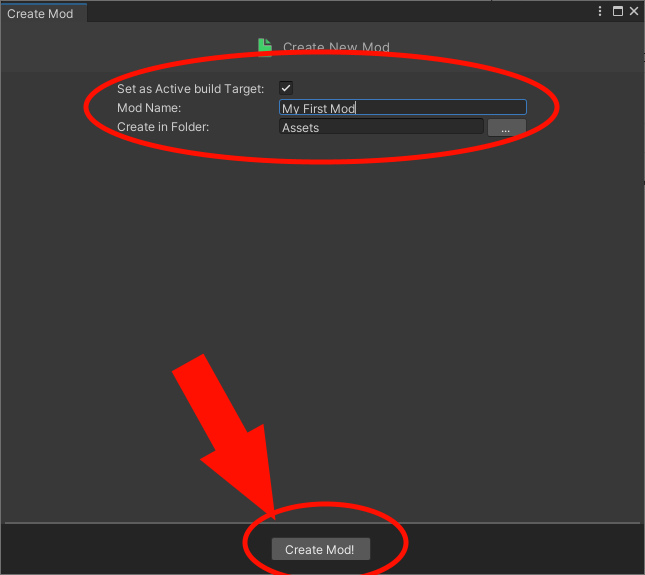
Once you've named your mod you can then click Create Mod! This will create a directory to which you will work from.
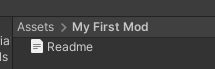
That is all you need to get started.
For this example we are going to create a simple custom map which you can run around in.
The first thing you want to do is create a new folder inside your mod directory called "Scenes".
Like so.
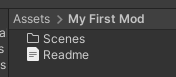
Inside this folder you can create the map which the player can roam in.
Right click in that folder and press "Create->Scene"
Like so.
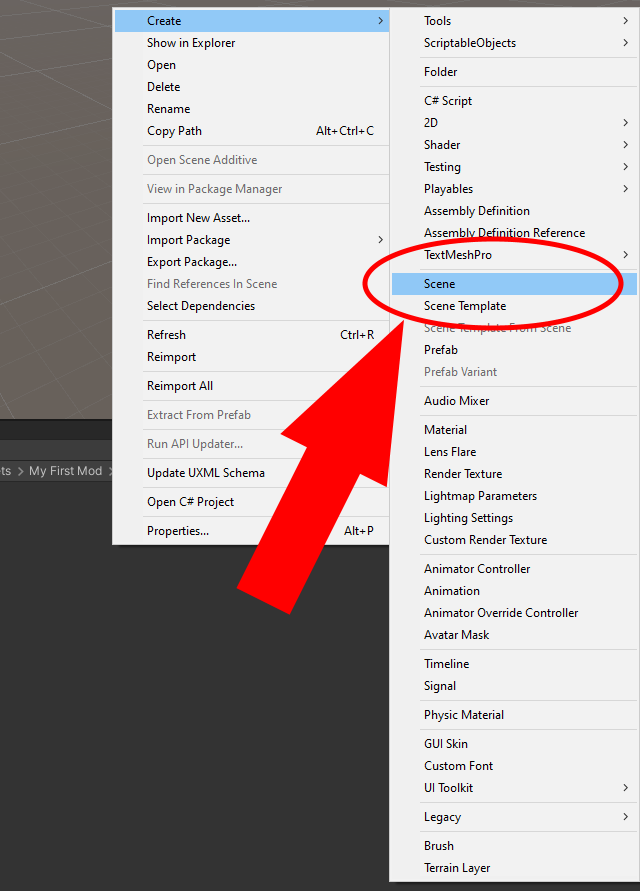
You can name the scene whatever you like
Next double click on the newely created scene. You probably won't notice much change, but you can tell it has opened by looking at the top left it should say the scenes name.
We suggest deleting the "Main Camera" from the scene as the game will spawn it's own camera when required. Otherwise this could cause issues later.
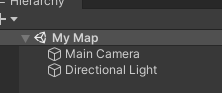
I've created a basic map which includes a cube as the floor which has a green material assigned to it. I'm sure you guys can create far better then this but this will be fine for the example.
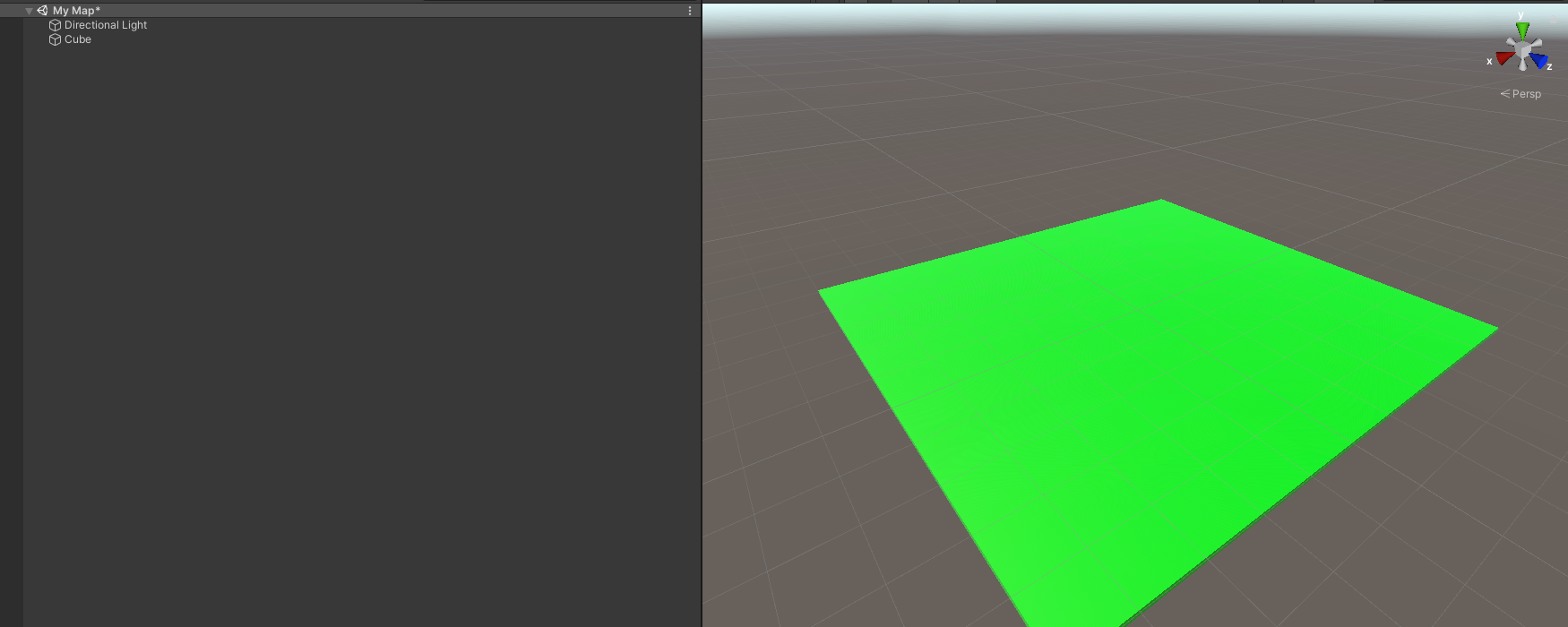
So the next thing we want to be able to do is actually play this level!
To do so it is relatively straight forward.
Create a gameobject and call it "Gamemode" then attach the script ModFreemodeGamemode.cs. This script is a basic gamemode which will allow you to freely roam the map.

The next thing we need to do is tell the game where we would like to spawn the player.
Create another gameobject (We usually create it inside the Gamemode gameobject as a child to keep things together) called "Spawnpoint". Then attach the script "ModPlayerCharacterSpawnPoint" onto the "Spawnpoint" gameobject.
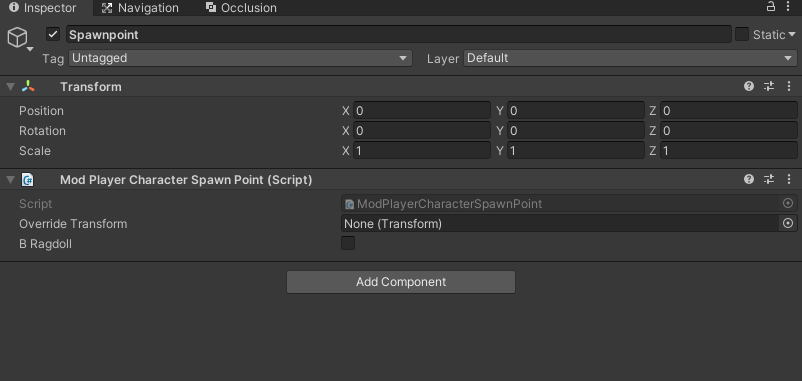
Then all you need to do is assign the SpawnPoint to the gamemode.
Like so
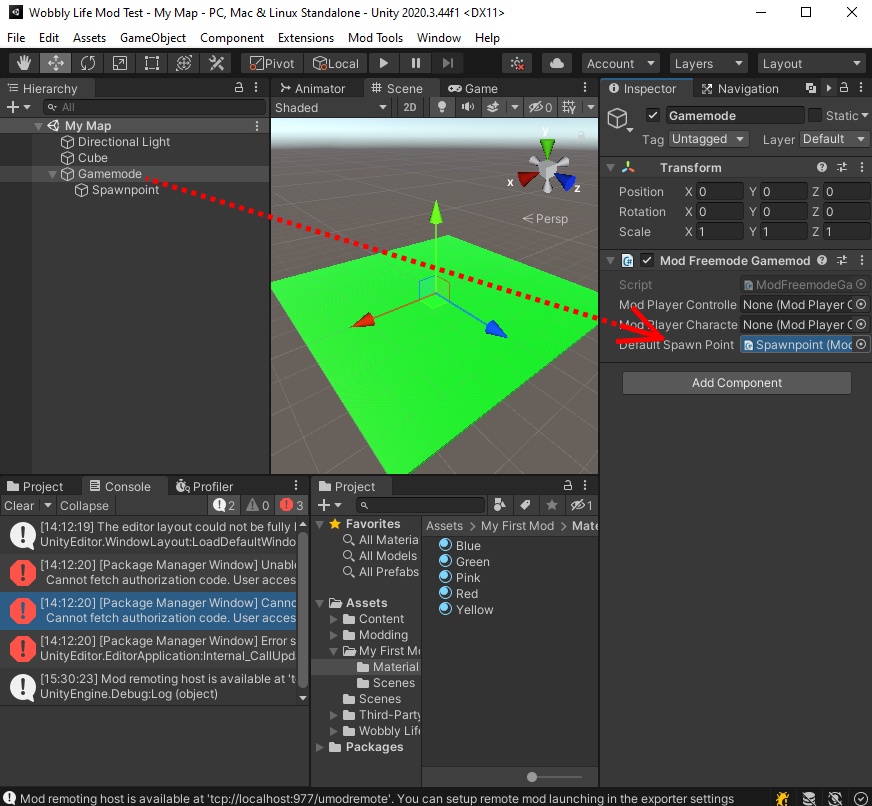
Perfect. That's all you need to do to create your own maps.
To test your mod look at Testing Mod