Uploading the mod to Steam is also quite easy.
The hardest part is putting the mod in the correct folder. Go to %localappdata%low\RubberBandGames\Wobbly Life you should see a folder called ModUpload if you do not see this folder then create it.
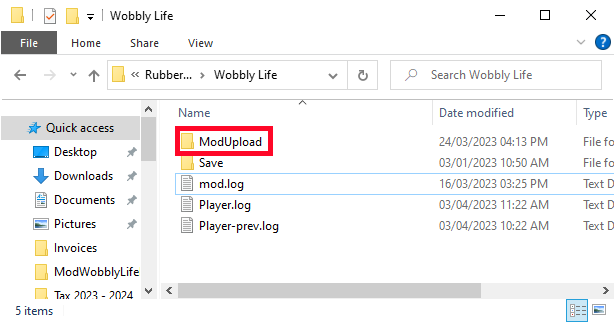
Inside this folder is where you put your .wobblymod Note: You can only have 1 mod in this folder, so make sure it is the mod you want to upload
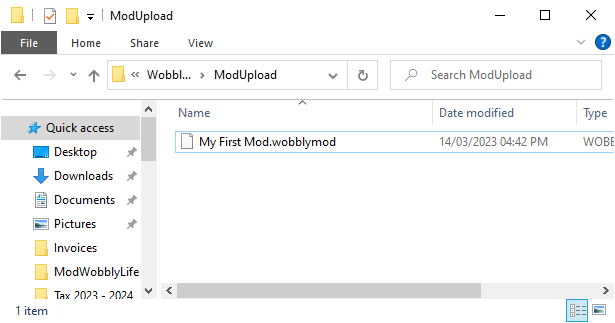
I have placed the mod from the previous example in here, as this is the mod I want to upload.
Next thing you want to do is boot up Wobbly Life and head into Arcade and interact with the Mod Machine.
Press the Upload Mod button (As shown below), this will bring up the uploader

There a bit to fill out here.
This is where you select whether you want to make a new mod or update an existing one.
This is the name of your mod (This will be displayed on the big screen and the Steam Workshop).
This is where you can select an image for your mod (This will be displayed on the big screen and the Steam Workshop). We suggest using a 16:9 Image.
This is the description of the mod (This will be displayed on the big screen and the Steam Workshop).
This is where you can change the visibility of the mod i.e Private/Friends Only or Public
This is useful for when you update your mod and you want to let your fans know what is new.
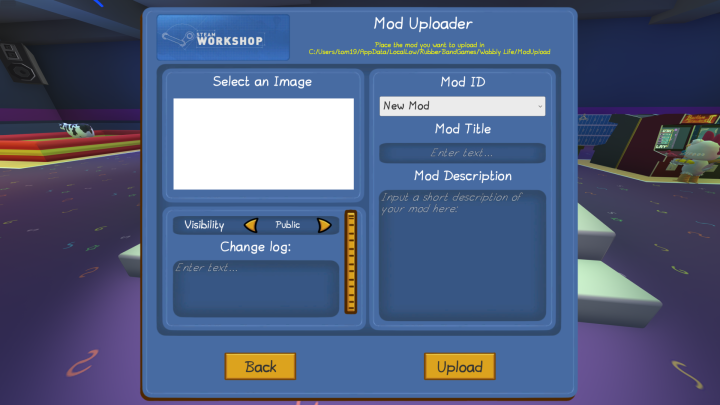
Once all this is filled out and you are happy to contiune. Hit upload. Note: You might need to sign the Steam Workshop agreement
You will then have a progress bar for uploading and then it will try to download the mod for you.
Once that is complete you should see it in the list of mods in the Mod Machine and in the Steam Workshop.